Adding metadata¶
META directory¶
The convention of using a META directory for supporting files a common practice in data management. This directory is used to organize and store the metadata files of your project that describe the Study, Subjects, Specimens, Documents, etc. . Here's a brief explanation of this convention:
- Separation of concerns: The
METAdirectory provides a clear separation between your metadata and other project files. This helps maintain a clean and organized project structure. - Clarity and Readability: By placing metadata files in a dedicated directory, it becomes easier for researchers (including yourself and others) to locate and understand the main codebase. This improves overall project clarity and readability.
- Build Tools Integration: Many build tools and development environments are configured by default to recognize the
METAdirectory as the main metadata location. This convention simplifies the configuration process and ensures that tools can easily identify and analyze your data files. - Consistency Across Projects: Adopting a common convention, such as using
METAfor metadata files, promotes consistency across different projects. When researchers work on multiple projects, having a consistent structure makes it easier to navigate and understand each study. - The 'META' directory will contain files FHIR resource name with the extension .ndjson. e.g.
ResearchStudy.ndjson
Create metadata files¶
Every file uploaded to the project must have accompanying metadata in the form of FHIR resources. The metadata is stored in the META directory.
- The minimum required metadata for a study is the
ResearchStudyresource. - The minimum required metadata for a file is the
DocumentReferenceresource.
Additional resources can be added to the metadata files:
- subjects (ResearchSubject, Patient)
- specimens (Specimen)
- assays (Task, DiagnosticReport)
- measurements (Observation)
As a convenience, the g3t utilities meta create command will create a minimal metadata for each file in the project.
- This command will create a skeleton metadata file for each file added to the project using the
_idparameters specified on theg3t addcommand. - You can edit the metadata to map additional fields.
- The metadata files can be created at any time, but the system will validate them before the changes are committed.
e.g. The g3t utilities meta create will use the metadata identifiers specified on the g3t add command:
g3t add myfile.cram --patient_id P0 --specimen_id P0-BoneMarrow --task_id P0-Sequencing
g3t utilities meta create
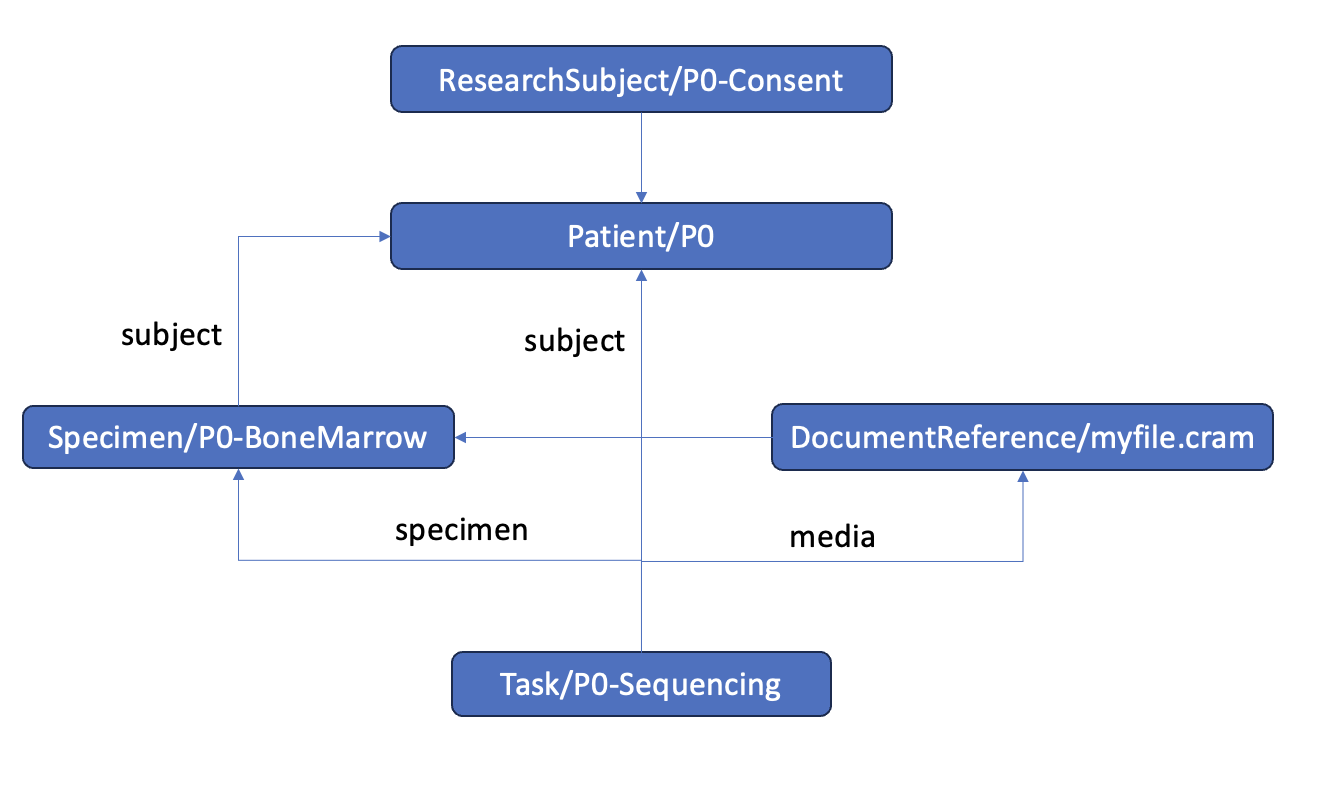
When the project is committed, the system will validate new or changed records. You may validate the metadata on demand by:
$ g3t utilities meta validate --help
Usage: g3t meta validate [OPTIONS] DIRECTORY
Validate FHIR data in DIRECTORY.
- See the tabular metadata section for more information on working with metadata.
- See the commit and push section for more information on publishing.